x/forwarding
Background
When Inter-Blockchain Communication (IBC) was introduced into Cosmos, it set the standard on how app-chains communicate with each other. IBC is primarily used to facilitate asset transfers between app-chains via ICS-20, the token transfer standard.
However, IBC introduced an UX issue when transferring between multiple networks at once. In order to take your assets from Chain A (e.g. Osmosis), through Chain B (e.g. Noble), to Chain C (e.g. dYdX), this would require 2 separate transactions signed by the user (one on Chain A and another on Chain B). To address this issue, Strangelove Labs team developed Packet Forward Middleware (PFM), which allows for asynchronous acknowledgements for atomic multi-hop packet flows.
However, this only solves the issue when a user is directly interacting with IBC. With Noble Forwarding and its "intents"-like system, users can use tools like Circle Mint and CCTP to receive and transfer assets seamlessly on multiple networks.
Solution
The x/forwarding module works by allowing the permissionless creation of a new account type using the x/auth module. This new account type, ForwardingAccount, adds two fields to the BaseAccount: the channel id of an IBC enabled chain connected to Noble, and the recipient address on that connected chain.
Example
{
"account": {
"@type": "/noble.forwarding.v1.ForwardingAccount",
"base_account": {
"address": "noble1...",
"pub_key": null,
"account_number": "0",
"sequence": "0"
},
"channel": "channel-22",
"recipient": "osmo1...",
"created_at": "5797500"
}
}
This account has the address noble1..., which natively receives $USDC and other tokens. However, the channel and recipient fields tell the x/forwarding module how to automatically forward any tokens that this account receives.
Below is an example of how forwarding may be used to transfer tokens from an exchange to an IBC-connected chain.
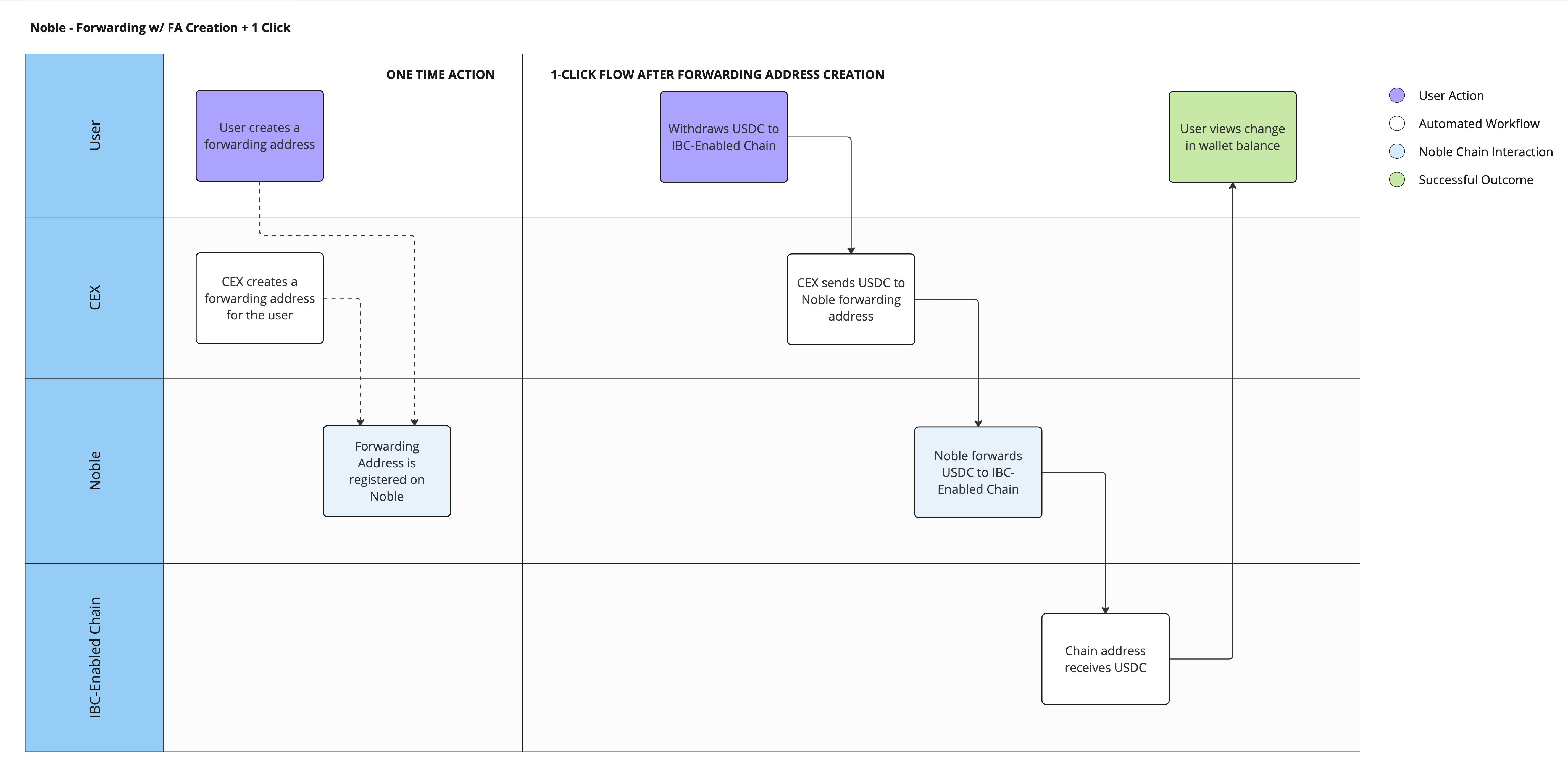
Usage
There are two ways that someone can register a forwarding account on Noble.
1. Directly on Noble
You can register a forwarding account by submitting a transaction directly to Noble. This can be done via our CLI:
nobled tx forwarding register-account [channel] [recipient]
Fields
channel: specifies the IBC channel through which tokens are forwarded
recipient: the address that receives the forwarded tokens
2. Via an ICS-20 Transfer
You can register a forwarding account by sending an ICS-20 transfer packet to Noble. The packet memo should be formatted as follows:
{
"noble": {
"forwarding": {
"recipient": "cosmos1..."
// "channel": "channel-0"
}
}
}
By default, the channel is implied from the incoming IBC packet; however, you can manually override this by additionally specifying in the channel field.
Fields
channel: specifies the IBC channel through which tokens are forwarded
recipient: the address that receives the forwarded tokens
Querying Forwarding Information
The x/forwarding module provides several queries that allow you to retrieve information about forwarding accounts, allowed denominations, and overall statistics.
Get Allowed Denominations
Get the list of denominations currently allowed for forwarding:
nobled query forwarding denoms
Get Forwarding Account Details
Get the details of a specific forwarding account. The response contains the associated channel and recipient:
nobled query forwarding address [channel] [address]
Fields
channel: specifies the IBC channel through which tokens are forwarded
address: the address of the forwarding account
Querying Forwarding Statistics
Get an overview of forwarding statistics. The response contains the number of accounts and the amount forwarded:
nobled query forwarding stats
Querying Statistics by Channel
Retrieve forwarding statistics specific to a particular channel. The response contains the number of accounts and the amount forwarded, specific to that channel.
nobled query forwarding stats [channel]
Fields
channel: specifies the IBC channel to get stats of